EasyUI
What is EasyUI?
- easyui is a collection of user-interface components based on jQuery, Angular, Vue and React.
- easyui provides essential functionality for building modern, interactive, javascript applications.
- using easyui you don't need to write many javascript code, you usually define user-interface by writing some HTML markups.
- complete framework for HTML5 web page.
- easyui saves your time and scales while developing your products.
- easyui is very easy but powerful.
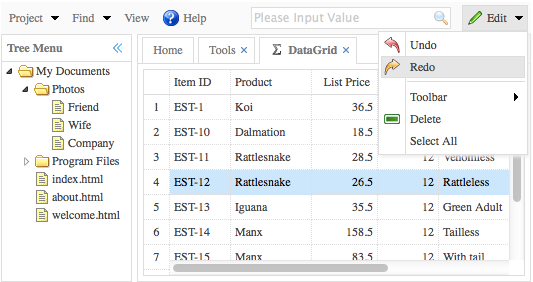
Easy to use on jQuery and HTML5
EasyUI for jQuery provides easy to use components for web developers, which is built on the popular jQuery core and HTML5. These make your applications suitable for today's web. There are two ways to declare ui components:
Declare components directly within HTML
<div class="easyui-dialog" style="width:400px;height:200px"
data-options="
title:'My Dialog',
iconCls:'icon-ok',
onOpen:function(){}">
dialog content.
</div>
Write JavaScript code to create components
<input id="cc" style="width:200px" />
$('#cc').combobox({
url: ...,
required: true,
valueField: 'id',
textField: 'text'
});
Native angular components
EasyUI for Angular is built based on native angular 5 and higher. No other external javascript libraries are needed.
<eui-datagrid [data]="data" [clickToEdit]="true" editMode="row" style="height:250px"> <eui-grid-column field="itemid" title="Item ID" [editable]="true"></eui-grid-column> <eui-grid-column field="name" title="Name" [editable]="true"></eui-grid-column> <eui-grid-column field="listprice" title="List Price" align="right" [editable]="true"> <ng-template euiEditTemplate let-row="row"> <eui-numberbox [(ngModel)]="row.listprice" precision="1"></eui-numberbox> </ng-template> </eui-grid-column> <eui-grid-column field="unitcost" title="Unit Cost" align="right" [editable]="true"> <ng-template euiEditTemplate let-row="row"> <eui-numberbox [(ngModel)]="row.unitcost"></eui-numberbox> </ng-template> </eui-grid-column> <eui-grid-column field="attr" title="Attribute" width="30%" [editable]="true"></eui-grid-column> <eui-grid-column field="status" title="Status" align="center" [editable]="true"> <ng-template euiEditTemplate let-row="row"> <eui-switchbutton [(ngModel)]="row.status" style="max-width:80px" onText="true" offText="false"></eui-switchbutton> </ng-template> </eui-grid-column> </eui-datagrid>See Demos
Native Vue components
<DataGrid :data="data" style="height:250px"> <GridColumn field="itemid" title="Item ID"></GridColumn> <GridColumn field="name" title="Name"></GridColumn> <GridColumn field="listprice" title="List Price" align="right"></GridColumn> <GridColumn field="unitcost" title="Unit Cost" align="right"></GridColumn> <GridColumn field="attr" title="Attribute" width="30%"></GridColumn> <GridColumn field="status" title="Status" align="center"></GridColumn> </DataGrid>See Demos
Native React components
import React from 'react';
import { DataGrid, GridColumn } from 'rc-easyui';
class App extends React.Component {
constructor(props) {
super(props);
this.state = {
data: this.getData()
}
}
render() {
return (
<div>
<DataGrid data={this.state.data} style={{height:250}}>
<GridColumn field="itemid" title="Item ID"></GridColumn>
<GridColumn field="name" title="Name"></GridColumn>
<GridColumn field="listprice" title="List Price" align="right"></GridColumn>
<GridColumn field="unitcost" title="Unit Cost" align="right"></GridColumn>
<GridColumn field="attr" title="Attribute" width="30%"></GridColumn>
<GridColumn field="status" title="Status" align="center"></GridColumn>
</DataGrid>
</div>
);
}
}
See Demos
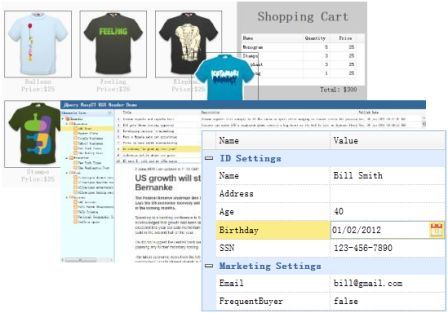
Tutorials and Demos are Ready
Lots of tutorials and demos applications help you learn more about this framework.
EasyUI provides everything you need for building your web page. These tutorials will show you step-by-step how to create your application. Enjoy and hopefully you can learn from them.
See DemosAll Plugins
jQuery EasyUI offers a full collection of components including powerful datagrid, treegrid, panel, combo and more for building cross-browser web page. Users can use them all together, or just use some components they want.
- parser
- easyloader
- draggable
- droppable
- resizable
- pagination
- searchbox
- progressbar
- tooltip
- mobile
- panel
- tabs
- accordion
- layout
- drawer
- swiper
- timeline
- menu
- sidemenu
- linkbutton
- menubutton
- splitbutton
- switchbutton
- form
- validatebox
- textbox
- passwordbox
- maskedbox
- combo
- combobox
- combotree
- combogrid
- combotreegrid
- tagbox
- numberbox
- datebox
- datetimebox
- datetimespinner
- calendar
- spinner
- numberspinner
- timespinner
- timepicker
- slider
- rate
- filebox
- checkbox
- radiobutton
- radiogroup
- checkgroup
- window
- dialog
- messager
- datagrid
- datalist
- propertygrid
- tree
- treegrid
