EasyUI
Basic Drag and Drop
Tutorial » Basic Drag and Drop
This tutorial show you how to make HTML elements draggable. For this example, we will create three DIV elements and then enable them drag and drop.
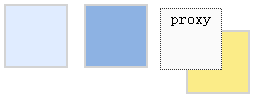
First of all, we create three <div> elements:
For first <div> element, we make it draggable by default.
For second <div> element, we make it draggable by creating a proxy that clone the original element.
For third <div> element, we make it draggable by creating a custom proxy.
