EasyUI
Add sorting to DataGrid
Tutorial » Add sorting to DataGrid
This example demostrates how to sort the DataGrid by clicking on header of a column.
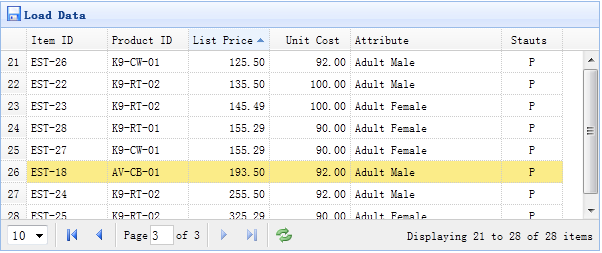
All columns in DataGrid can be sorted by clicking on header of column. You can define which column can be sorted. By default the column cannot be sorted unless you set the sortable property to true.
Create DataGrid
We defines some sortable columns including itemid,productid,listprice,unitcost etc. The 'attr1' column and 'status' column cannot be sorted.
When sorting the DataGrid will send two parameters to server:
- sort: The sort column field name.
- order: The sort order, can be 'asc' or 'desc', default is 'asc'.
