EasyUI
Combo
Extend from $.fn.textbox.defaults. Override defaults with $.fn.combo.defaults.
The combo display a editable text box and drop-down panel on html page. It is the base component for building other complex combo components such as combobox, combotree, combogrid, etc.
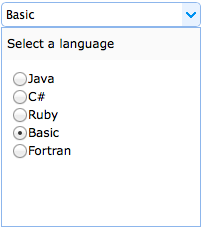
Dependencies
- textbox
- panel
Usage
The combo can be created from a <select> or <input> element using javascript. Notice that creating combo from markup is not valid.
Properties
The properties extend from textbox, below is the added properties for combo.
| Name | Type | Description | Default |
|---|---|---|---|
| width | number | The width of the component. | auto |
| height | number | The height of the component. Available since version 1.3.2. | 22 |
| panelWidth | number | The width of the drop down panel. | null |
| panelHeight | number | The height of the drop down panel. | 200 |
| panelMinWidth | number | The minimum width of the drop down panel. Available since version 1.4. | null |
| panelMaxWidth | number | The maximum width of the drop down panel. Available since version 1.4. | null |
| panelMinHeight | number | The minimum height of the drop down panel. Available since version 1.4. | null |
| panelMaxHeight | number | The maximum height of the drop down panel. Available since version 1.4. | null |
| panelAlign | string | The panel alignment. Possible values are: 'left', 'right'. Available since version 1.3.6. | left |
| multiple | boolean | Defines if support multiple selection. | false |
| multivalue | boolean | Defines if to submit the multiple values. Available since version 1.5.1. | true |
| reversed | boolean | Defines if to restore the original value when the inputing box loses focus. Available since version 1.5.1. | false |
| selectOnNavigation | boolean | Defines if to select an item when navigating items with keyboard. Available since version 1.3.3. | true |
| separator | string | The separator char for text when multiple selection. | , |
| editable | boolean | Defines if user can type text directly into the field. | true |
| disabled | boolean | Defines if to disable the field. | false |
| readonly | boolean | Defines if the component is read-only. Available since version 1.3.3. | false |
| hasDownArrow | boolean | Defines if to display the down arrow button. | true |
| value | string | The default value. | |
| delay | number | Delay to do searching from the last key input event. | 200 |
| keyHandler | object |
A function called when user press key. The default keyHandler is defined as:
keyHandler: {
up: function(e){},
down: function(e){},
left: function(e){},
right: function(e){},
enter: function(e){},
query: function(q,e){}
}
|
Events
The events extend from textbox, below is the added events for combo.
| Name | Parameters | Description |
|---|---|---|
| onShowPanel | none | Fires when drop down panel show. |
| onHidePanel | none | Fires when drop down panel hide. |
| onChange | newValue, oldValue | Fires when the field value is changed. |
Methods
The methods extend from textbox, below is the added methods for combo.
| Name | Parameter | Description |
|---|---|---|
| options | none | Return the options object. |
| panel | none | Return the drop down panel object. |
| textbox | none | Retun the textbox object. |
| destroy | none | Destroy the component. |
| resize | width | Resize the component width. |
| showPanel | none | Show the drop down panel. |
| hidePanel | none | Hide the drop down panel. |
| disable | none | Disable the component. |
| enable | none | Enable the component. |
| readonly | mode |
Enable/Disable readonly mode. Available since version 1.3.3. Usage Example:
$('#cc').combo('readonly'); // enable readonly mode
$('#cc').combo('readonly', true); // enable readonly mode
$('#cc').combo('readonly', false); // disable readonly mode
|
| validate | none | Validate the input value. |
| isValid | none | Return the validate result. |
| clear | none | Clear the component value. |
| reset | none | Reset the component value. Available since version 1.3.2. |
| getText | none | Get the input text. |
| setText | text | Set the text value. |
| getValues | none | Get the component value array. |
| setValues | values | Set the component value array. |
| getValue | none | Get the component value. |
| setValue | value | Set the component value. |
